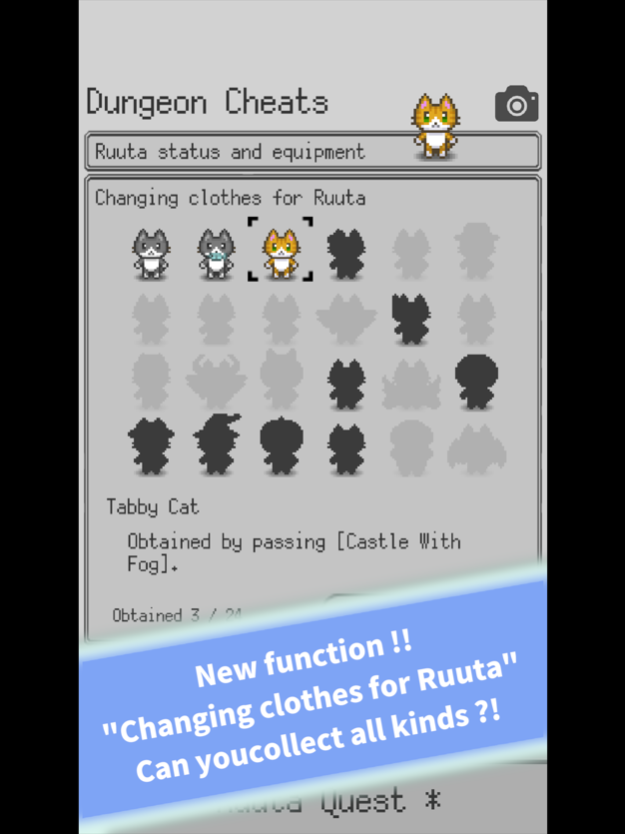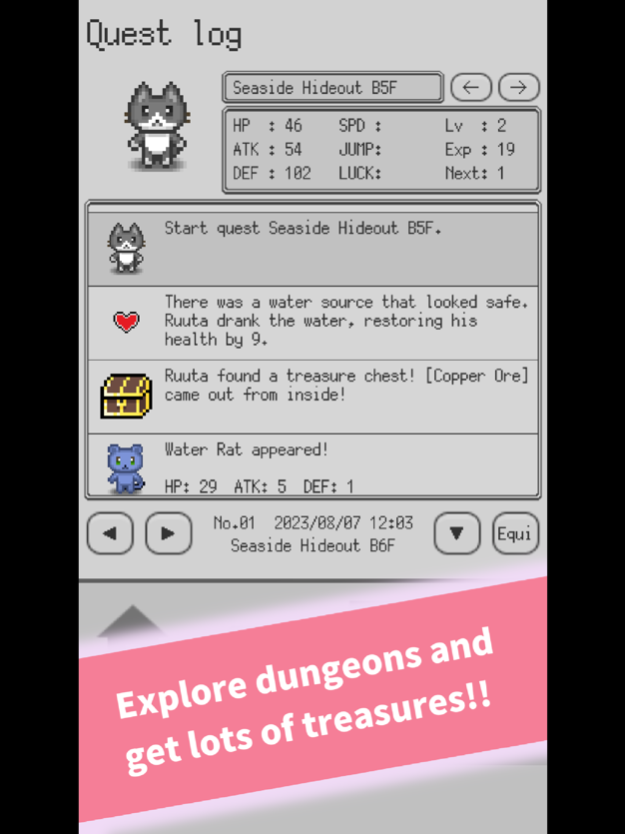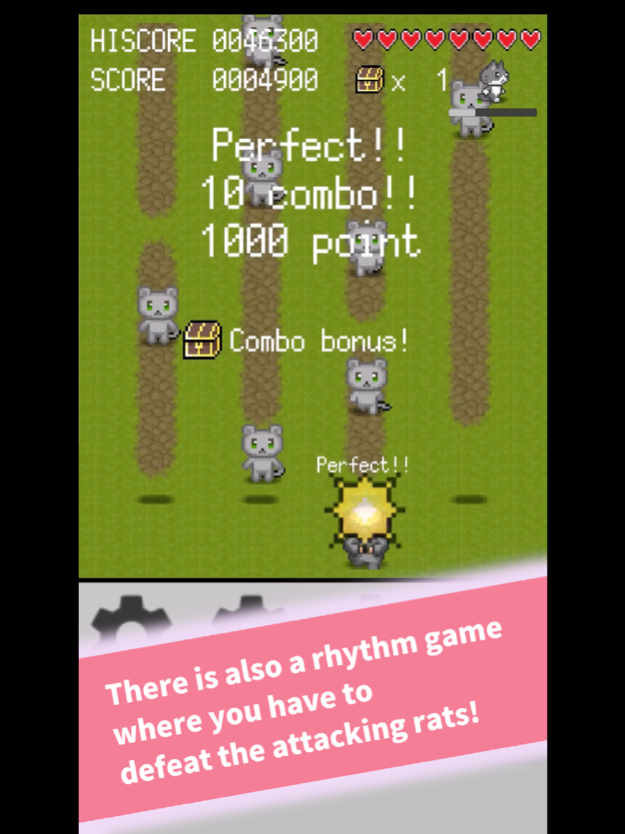Ruuta Quest 1.0.11
Continue to app
Free Version
Publisher Description
The great adventures of Ruuta, a cat who loves peace and sunbathing. A retro game style idle dungeon exploration game.
At the foot of a tranquil mountain, an old man and the Ruuta lived a carefree and peaceful life.
However, suddenly a loud noise is heard from the mountains, and the Ruuta is drawn into a mysterious world.
Collect weapons and armor, train them to become stronger, and conquer dungeons in a world ruled by rats!
What awaits after clearing all the dungeons...
----------
Explore various dungeons and get lots of powerful weapons and useful items from treasure chests!
[Outstanding elements to play! ]
Refine the weapons and armor you brought home and get the strongest weapons and armor for yourself!
Find rare treasures and complete items!
Let's raise the level of the router and capture the dungeon where strong enemies are waiting!
[Mini game]
As a mini-game, the grandfather's mouse extermination rhythm game is also included!
can you find it ?
【how to play】
Just select the equipment of the router and the dungeon to adventure, and leave it alone!
Recommended for busy people!
A cute cat dungeon adventure game that you can enjoy in a short time in your spare time!
While looking at the text-based adventure record, think about the next adventure action!
There are also mystery-solving elements to advance the story!!
Nov 7, 2023
Version 1.0.11
Change app icon
About Ruuta Quest
Ruuta Quest is a free app for iOS published in the Action list of apps, part of Games & Entertainment.
The company that develops Ruuta Quest is daisuke yamashita. The latest version released by its developer is 1.0.11.
To install Ruuta Quest on your iOS device, just click the green Continue To App button above to start the installation process. The app is listed on our website since 2023-11-07 and was downloaded 0 times. We have already checked if the download link is safe, however for your own protection we recommend that you scan the downloaded app with your antivirus. Your antivirus may detect the Ruuta Quest as malware if the download link is broken.
How to install Ruuta Quest on your iOS device:
- Click on the Continue To App button on our website. This will redirect you to the App Store.
- Once the Ruuta Quest is shown in the iTunes listing of your iOS device, you can start its download and installation. Tap on the GET button to the right of the app to start downloading it.
- If you are not logged-in the iOS appstore app, you'll be prompted for your your Apple ID and/or password.
- After Ruuta Quest is downloaded, you'll see an INSTALL button to the right. Tap on it to start the actual installation of the iOS app.
- Once installation is finished you can tap on the OPEN button to start it. Its icon will also be added to your device home screen.